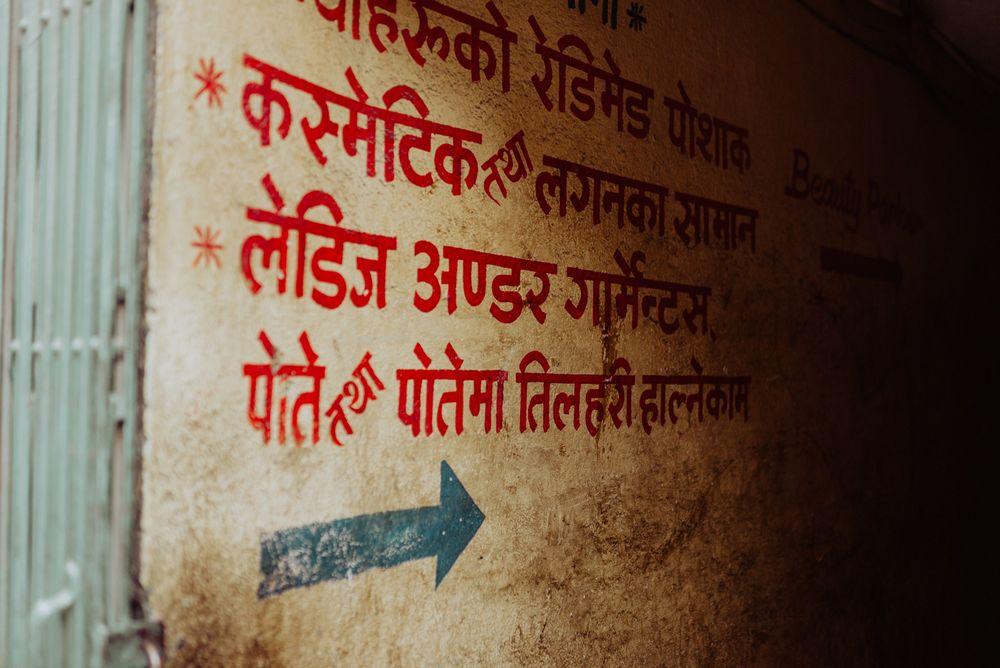
Best Multilingual Web Fonts
As the world grows more and more globalized, companies are looking for a uniform identity across their markets. Thus, the demand for fonts that shine and offer the same harmony across languages and scripts (writing systems) is increasing. This article highlights a selection of web fonts that offer multilingual features.
Web Safe Fonts
In a website, you can use the user system's font. If you rely on the user's pre-installed fonts, you need to use web safe fonts. These are fonts that are available on multiple platforms (e.g. Windows, macOS, Android). One sans-serif font would be Arial (by Monotype). It is available on Windows and macOS and supports Latin, Greek, Cyrillic and Armenian scripts. For Android, you would need to use Roboto because Arial is not available by default.
So you would specify it like that in your CSS:
font-family: Arial, Roboto, sans-serif;
When Arial is not available, use Roboto and if that is not available, the browser uses a different sans-serif font.
You see that this might not be the solution you are looking for, since there are different fonts on desktop and mobile. Also, Arial does not cover all the major scripts. So if you also have text in the Devanagari script for example, you would need to add a separate font that could look completely different in style.
Thus, Google decided to create a special font family that is uniform across all scripts. This family is called Noto.
Noto
The name Noto comes from "no more Tofu" because when the user browses the web and does not have the correct font on the system, she might see some square boxes as a replacement for the missing font. These boxes are also called "Tofu".
The Noto font family covers all scripts defined in the Unicode 6.1 standard. These are all major living scripts (like Latin, Devanagari, Chinese, Japanese, Thai, Georgian and others) and many ancient historical scripts like Pali, Egyptian Hieroglyphs or the Aramaic script.
The Android operating system comes with the Noto font families pre-installed. For your web project, you can download the files and self-host on your server or use Google Fonts.
Monotype SST
An alternative to look at is a font from one of the major commercial font companies, Monotype. They developed the Monotype SST typeface. It supports 93 languages. Although not as comprehensive as Noto, it can distinguish your brand and offer high quality. Among the scripts included are Cyrillic, Arabic, Thai, Japanese Kanji and Greek.
Conclusion
For multilingual websites in many scripts, Noto could be the font family to use. It offers a plethora of scripts and a harmonious look. Also, it is open source and free to use, even commercially.
If you only need a subset of the scripts and want to differentiate your design, Monotype SST might be a candidate.
References
- Google Noto Fonts: https://www.google.com/get/noto/
- Monotype SST(R): https://www.monotype.com/fonts/sst
- Unicode: https://en.wikipedia.org/wiki/Unicode
- Google Fonts: https://fonts.google.com/
- Noto Font Video: https://www.youtube.com/watch?v=16_NYHUZ1kM
Published
25 Jan 2020
